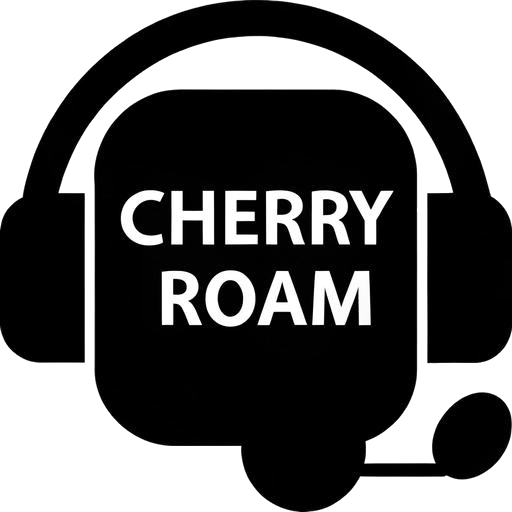You can reload via Cherry Roam app or go to http://cherryroam.com.ph/product/reload/
Disclaimer: We accept orders from 9:00AM-6:00PM. Philippine Standard
Time (Mon-Fri) and kindly expect maximum 2 hours of waiting time for reloading process. Orders place beyond 6:00PM Philippine Standard Time will
be process next working day. Customers who will place orders during weekend and Philippine regular holidays should expect maximum of 12 hours
of waiting time
Using your Cherry Roam app go to “Data Store” or “My Account” then select the “Top-up” box then select “VOUCHER CARD” at the bottom.
- Manually type the 18-digit code in the blank space. After typing tap “Top-up now”
- The successful top up message will flash. Tap ‘CONFIRM” and head back to see your updated/credited wallet balance.
- Go to “Data Store” and select your destination
- Select the package of your choice and pay
- Purchased package will be displayed at “My Account > My Data” and at the Cherry Roam app home screen