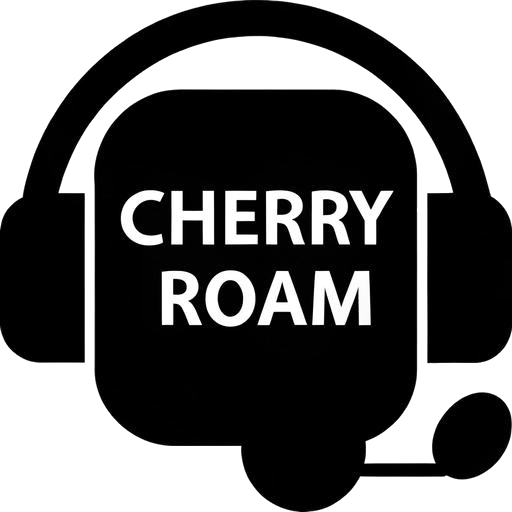An eSIM is a virtual sim card embedded inside smartphone. The difference between an eSIM and a traditional SIM card is that you download the eSIM to your phone instead of physically inserting a new SIM card into your device.
To ensure a smooth setup process, we recommend installing your eSIM just before your departure, as installation requires a stable Internet connection. Activation of the package only occurs when you use your eSIM in the country / region where it is eligible for connection.
Your eSIM data plan begins the moment you activate it on your phone and are within the eligible country / region for your package (and not when you install it). Only once activated do the number of days in your plan start counting down.
Your eSIM will last until you use up all the data or it reaches the end of the package validity (expiration date). Before purchasing, please make sure that the eSIM you select has the right amount of data and a long enough validity period for your needs.
A lot of factors can affect your internet speeds, this may include: specific location coverage such as underground, high number of users such as at a sporting event/ concert or priority from the local carrier.
If you believe it is not caused by such factor, we recommend that you do the following:
- Ensure Data Roaming is ON
- Ensure APN is correctly entered
- Restart your phone by turning it off and on again (not just by toggling airplane mode)
Temporarily set the connection to 3G then switch it back to 4G
No, you cannot install the same eSIM on multiple devices. Your eSIM can only be installed on one device, and most eSIMs can be installed only once. This means that if you remove the eSIM from your device, it will not be possible to install it again.
Yes! All our eSIMs support tethering/ personal hotspot!
If your personal hotspot does not work, please ensure that the APN settings on the “Personal Hotspot” section are filled. You can find the APN for your eSIM on your voucher.
CHERRY ROAM eSIM is data only, direct call and SMS is not possible. However, you can use your data to make calls on your favourite apps including WhatsApp, Skype, Facetime, and other VoIP services.
The Daily plan provides daily data either 1GB or 2GB daily at high speed connection with FUP ranging from 256kbps to 512kbps when high speed data is reached while Unlimited Daily plan offers high speed without FUP. The Fixed plan on the other hand offers volume data at high speed with validity period.
-
Check if Data Roaming is turned on:
- 1. Go to Settings on your device
- 2. Go to Mobile Data
- 3. Select your eSIM under SIMs
- 4. Toggle Data Roaming to on
- 5. Attempt to access the Internet to verify connection
- 6. If still no data connection, turn airplane mode on for 30 seconds, and then off and then wait two minutes and retry.
If you still cannot connect to the Internet despite several attempts, immediately contact us to properly assist you.