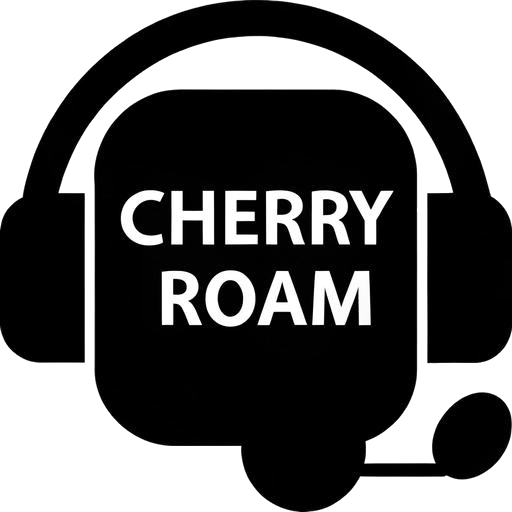An eSIM is a virtual sim card embedded inside smartphone. The difference between an eSIM and a traditional SIM card is that you download the eSIM to your phone instead of physically inserting a new SIM card into your device.
To ensure a smooth setup process, we recommend installing your eSIM just before your departure, as installation requires a stable Internet connection. Activation of the package only occurs when you use your eSIM in the country / region where it is eligible for connection.
Your eSIM data plan begins the moment you activate it on your phone and are within the eligible country / region for your package (and not when you install it). Only once activated do the number of days in your plan start counting down.
Your eSIM will last until you use up all the data or it reaches the end of the package validity (expiration date). Before purchasing, please make sure that the eSIM you select has the right amount of data and a long enough validity period for your needs.
A lot of factors can affect your internet speeds, this may include: specific location coverage such as underground, high number of users such as at a sporting event/ concert or priority from the local carrier.
If you believe it is not caused by such factor, we recommend that you do the following:
- Ensure Data Roaming is ON
- Ensure APN is correctly entered
- Restart your phone by turning it off and on again (not just by toggling airplane mode)
Temporarily set the connection to 3G then switch it back to 4G
No, you cannot install the same eSIM on multiple devices. Your eSIM can only be installed on one device, and most eSIMs can be installed only once. This means that if you remove the eSIM from your device, it will not be possible to install it again.
Yes! All our eSIMs support tethering/ personal hotspot!
If your personal hotspot does not work, please ensure that the APN settings on the “Personal Hotspot” section are filled. You can find the APN for your eSIM on your voucher.
CHERRY ROAM eSIM is data only, direct call and SMS is not possible. However, you can use your data to make calls on your favourite apps including WhatsApp, Skype, Facetime, and other VoIP services.
The Daily plan provides daily data either 1GB or 2GB daily at high speed connection with FUP ranging from 256kbps to 512kbps when high speed data is reached while Unlimited Daily plan offers high speed without FUP. The Fixed plan on the other hand offers volume data at high speed with validity period.
-
Check if Data Roaming is turned on:
- 1. Go to Settings on your device
- 2. Go to Mobile Data
- 3. Select your eSIM under SIMs
- 4. Toggle Data Roaming to on
- 5. Attempt to access the Internet to verify connection
- 6. If still no data connection, turn airplane mode on for 30 seconds, and then off and then wait two minutes and retry.
If you still cannot connect to the Internet despite several attempts, immediately contact us to properly assist you.
Cherry Roam is a travel wifi roaming device that provides fast, stable and secured internet connection to over 140 countries worldwide.
- iPhone XR
- iPad Pro 11", iPad Pro 11.9"
- iPad Air
- iPad Mini
- iPhone 16e
- iPhone XS, XS Max
- iPhone 11 (all series)
- iPhone SE 2 2020
- iPhone 12 (all series)
- iPhone 13 (all series)
- iPhone 14 (all series)
- iPhone 15 (all series)
- iPhone 16 (all series)
Apple devices that are not eSIM compatible include:
Devices produced for Mainland Macao excluding the SE 2020, XS, 12 Mini and 13 Mini
- Samsung Galaxy S25, S25+, S25 Ultra
- Samsung Galaxy S24, S24+, S24 Ultra
- Samsung Galaxy Z Fold 2 5G
- Samsung Galaxy Fold
- Samsung Galaxy Z Flip 5 5G
- Samsung Galaxy Z Flip 4
- Samsung A56 5G
- Samsung Galaxy Z Flip 3 5G
- Samsung Galaxy Z Flip
- Samsung Galaxy A55
- Samsung Galaxy Z Fold 6 5G
- Samsung Galaxy Z Flip 6 5G
- Samsung Galaxy S23, S23+, S23 Ultra, S23 FE
- Samsung Galaxy A36
- Samsung Galaxy Z Fold 6 5G
- Samsung Galaxy Z Flip 6 5G
- Samsung Galaxy S22, S22+, S22 Ultra
- Samsung Galaxy S21, S21+, S21+ Ultra 5G
- Samsung Galaxy S20, S20+, Ultra
- Samsung Galaxy Note 20, 20Ultra 5G
- Samsung Galaxy Z Fold 5 5G
- Samsung Galaxy Z Fold 4
- Samsung Galaxy Z Fold 3 5G
Samsung devices that are not eSIM compatible include
Devices produced for South Korea, China, Hong Kong and Taiwan
The S20, S21, Galaxy Z Flip 5G, Galaxy Z Fold 2 and Note 20 Ultra produced for the United States
All Samsung Galaxy FE devices prior to the S23 FE
- Huawei P40, P40 Pro
- Huawei P50, P50 Pro
- Huawei Mate 40 Pro
- Huawei P60, P60 Pro
- Huawei Pura 70 Pro
Huawei devices that are not eSIM compatible include
Devices produced for China: P50 Pro and P40 Pro+
- Google Pixel 2, 2 XL
- Google Pixel 9, 9 Pro XL, 9 Pro Fold
- Google Pixel 3, 3 XL
- Google Pixel 3a, 3a XL
- Google Pixel 4, 4a, 4 XL
- Google Pixel 5, 5a
- Google Pixel 6 Pro, 6a
- Google Pixel 7, 7a, 7 Pro
- Google Pixel 8, 8a, 8 Pro
- Google Pixel Fold
Google devices that are not eSIM compatible include:
Pixel 3 produced for Australia, Taiwan, and Japan
Pixel 3a produced for South-East Asia
- Sony Xperia 10 III Lite
- Sony Xperia 10 IV
- Xperia 10V
- Xperia 1 IV
- Sony Xperia 5 IV
- Sony Xperia 5 V
- Sony Xperia 1 V
- Sony Xperia Ace III
- Sony Xperia 1 VI
Take note of the following before installing eSIM:
WiFi or data connection is required when installing an eSIM.
Make sure your device is eSIM compatible and not network locked.
eSIMs can only be installed once, and the QR code is unique
It is recommended to install the eSIM ahead of your arrival at your destination.
Do not delete or remove your eSIM from your device after successful installation.
Quick Install Guide:
- Go to “Settings.”
- Tap on “Mobile Service” or “Cellular.”
- Tap on “Add eSIM” or “Add Cellular Plan“
- Tap “Use QR Code” & Scan eSIM QR code
If QR code is not available:
- Tap “Enter details manually.“
- Input the details required
- Details can be found in the email provided
After successful attempt, your eSIM is now ready to use
-
- Enable “Data Roaming” once you land at your destination
Take note of the following before installing eSIM:
WiFi or data connection is required when installing an eSIM.
Make sure your device is eSIM compatible and not network locked.
eSIMs can only be installed once and the QR code is unique
It is recommended to install the eSIM ahead of your arrival at your destination.
Do not delete or remove your eSIM from your device after successful installation.
Quick Install Guide:
- Go to “Settings” > “Connections.”
- Tap “SIM Manager.”
- Tap on “Add eSIM.”
- Tap “Scan QR code” or “Enter Activation Code.”
- Tap “Add” or “Confirm” to add eSIM to the device.
Now your eSIM is ready to use
- Enable Data Roaming once you land at your destination
To determine if your iPhone supports eSIM, follow the steps below:
- Check for “Add eSIM” option:
- Open the Settings app on your iPhone.
- Tap on “Cellular” or “Mobile Data“.
- If you see “Add eSIM,” your iPhone supports eSIM.
- Check for IMEI under “Digital SIM“:
- Open the Settings app on your iPhone.
- Tap on “General“.
- Tap on “About“.
- Scroll down to find the “Digital SIM” or “Available SIM” section.
- If you see a 15-digit IMEI number listed there, your iPhone supports eSIM.
- Check Carrier Lock Status:
- Navigate to Settings > General > About.
- Scroll down to the “Carrier Lock” section.
- If it says “No SIM restrictions,” your device is unlocked and can use eSIM.
If you’re still unsure, contact your network provider or visit an Apple Store for assistance, or check the list of supported devices.
To determine if your Android supports eSIM, follow the steps below:
Method 1: Checking SIM Manager Settings
- Open the Settings app on your Android phone.
- Tap on Connections (or similar, like “Network & Internet”).
- Tap on SIM Manager (or SIM card manager).
- Look for an option to Add eSIM or Download a Mobile plan.
- If this option is present, your phone is eSIM compatible.
Method 2: Checking for EID (Embedded Identity Document)
- Open the Settings app.
- Tap on About phone.
- Scroll down to Device details or SIM Status.
- If you see an EID number listed, your phone supports eSIM.
Method 3: Checking for eSIM option under Network & Internet
- Open Settings
- Tap on Network & Internet
- Tap on SIMs or Mobile network
- If you see an option to Download a SIM instead? or Add eSIM your phone supports eSIM.
If you’re still unsure, you can also:
Contact your mobile carrier or network provider: they can confirm whether your device supports eSIM and help you activate it, or check the list of supported devices.
- Vivo X80 Pro, X90 Pro, X100 Pro, X200, X200 Pro
- Nokia XR21
- Nokia X30
- Nokia G60 5G
- Oppo Find N2 Flip, N3, N3 Flip
- Oppo Reno 5A, 6 Pro 5G
- Oppo A55s 5G
- Oppo Find X3, X3 Pro, X5, X5 Pro, X8, X8 Pro
- Xiaomi 12T Pro
- Xiaomi 13, 13 Lite, 13 Pro
- Xiaomi 13T Pro
- Nuu Mobile X5
- Xiaomi 14, 14 Pro
- Xiaomi Blackshark 3
- Xiaomi Redmi Note 13 Pro +
- Rakuten Big, Big - S
- Rakuten Hand, Hand 5G
- Vivo V29, V29 Lite, V29 Lite 5G (eSIM supported only in Europe)
- Xiaomi Redmi Note 13 Pro+, 14 Pro, 14 Pro+
- Xiaomi Poco X7
- Sharp AQUOS Sense 4 Lite, Sense 6S, Sense 7, 7 Plus, 8
- Sharp AQUOS Wish, Wish 2 SHG08, Wish 3
- Gemini PDA
- AQUOS Zero 6
- Sharp AQUOS R7, R8, R8 Pro
- Vivo V40, V40 lite, V40 SE
- Asus ROG Phone 9, 9 Pro
- Asus Zenfone 12 Ultra
- Realme 14 Pro+
- Nothing Phone 3a Pro
- Honor X8, 90,200, 200 Pro
- Honor Magic 4 Pro, 5 Pro, 6 Pro, 7 Pro
- Xiaomi 15, 15 Ultra
- Rakuten MIni
- Oppo Find Reno 5A, 6 Pro 5G, 9A, A55s 5G
- Microsoft Pro X, Go 2, Pro LTE Advanced
- Acer Swift 3,7
- Asus Mini Transformer
- Cherry Roam G3 for Rental Device
- Cherry Roam 5G U50 for Rental Device
- Cherry Roam T1 Style and T2 Slim for Retail
- Cherry Roam 5G U50 for Retail
- Cherry Roam prepaid voucher cards
Please log into your Cherry Roam account immediately, change your password and unlink your account from the device. Also you can contact our customer support at [email protected] or +63 962 079 5757 (viber) | +63 996 817 7000 | +632 8567 3341
Yes, you can insert local SIM card to any Cherry Roam Travel Pocket Wifi, recommended for local data usage only.